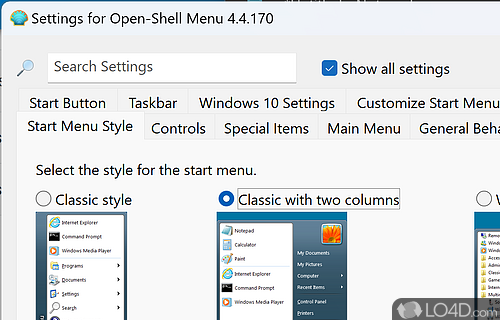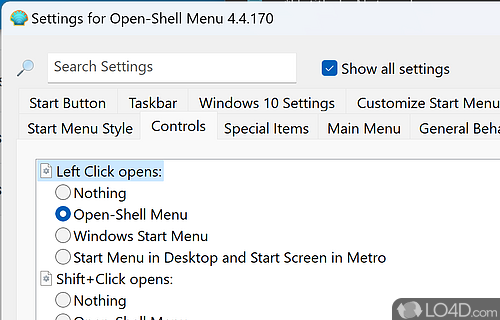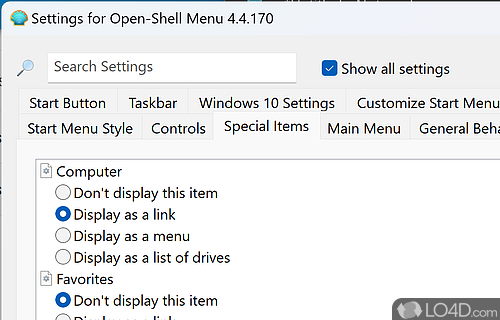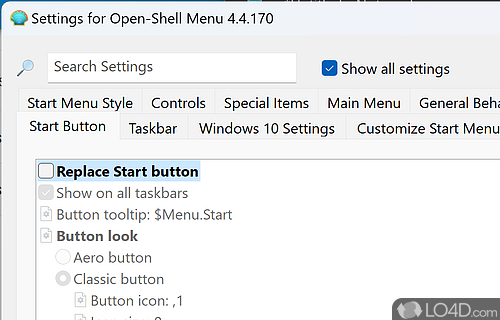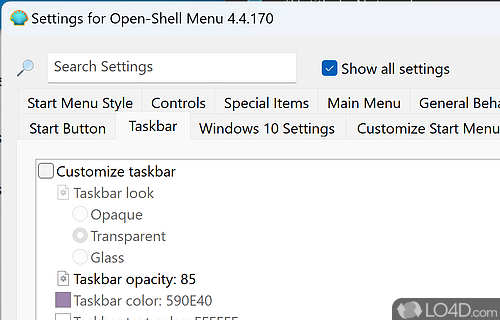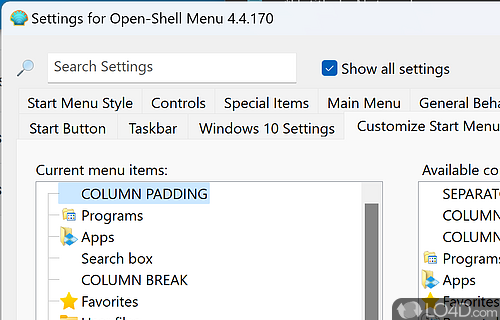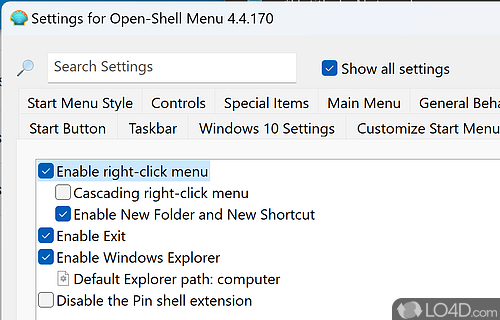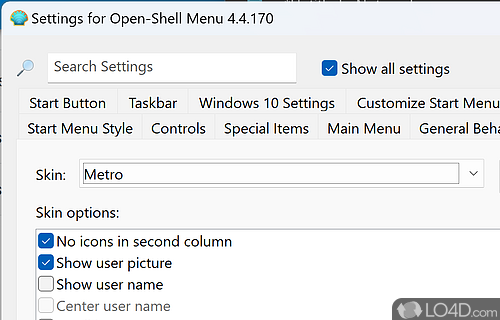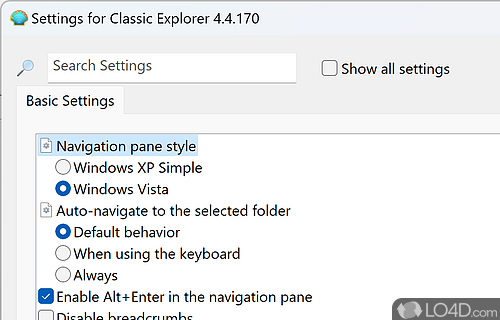Brings back some of the removed features in new Windows versions.
If you're sad that the development of Classic Shell has ended, you're in luck with the continuation of this project in the form of Open Shell.
With Open Shell, you've got your classic Start Menu back with Windows 10 and Windows 11 and what's more, you can also restore some of the functionality and look of Windows Explorer. For the latter, you can go back to the style of either "Windows XP Simple" or "Windows Vista".
In the settings dialog, you've got access to a ton of different options for bringing back the style and features that users have become accustomed to in older versions of Windows.
So if you're a bit annoyed by the changes Microsoft has been making each time Windows updates to a new version, you may be able to make more sense and improve your workflow with a program such as Open Shell.
In conclusion, the application is easy to install and though the setup isn't the easiest and takes a bit of time, you can customize your Windows experience to your own liking based on Windows XP, Vista or even Windows 7.
Features of Open Shell
- Classic copy UI (Windows 7 only).
- Classic style Start Menu for Windows 7, 8, 8.1, 10
- Show file size in Explorer status bar.
- Title bar and status bar for Internet Explorer.
- Toolbar for Windows Explorer.
Compatibility and License
Open Shell is released under the MIT License for the Windows operating system from desktop enhancement software. This means you can download, install, run and share the program freely without any restrictions. The source code is also open which means anybody can freely modify this software.
Is Open Shell for Windows 11?
Yes. It can run on a PC with Windows 11 or Windows 10. Previous versions of the OS shouldn't be a problem with Windows 8 and Windows 7 having been tested. It comes in both 32-bit and 64-bit downloads.
Filed under:
- Open Shell Download
- Free Desktop Enhancement Software
- Open source and GPL software
- Menu Changer Starting Software
- Software for Windows 11